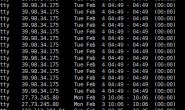ubuntu apache2 修改网页端口 – linglong228的专栏 – 博客频道 – CSDN.NET
Apache 服务经常由于ISP将TCP默认80端口封锁而无法正常运行,这时候就需要更改默认80端口为一个指定的端口。比如修改为8001.
1.进入/etc/apache2/ports.conf文件,按照下面红色的部分修改:
#######################分割线#####################################
# If you just change the port or add more ports here, you will likely also
# have to change the VirtualHost statement in
# /etc/apache2/sites-enabled/000-default
#####上面的说明很重要!!!!
# This is also true if you have upgraded from before 2.2.9-3 (i.e. from
# Debian etch). See /usr/share/doc/apache2.2-common/NEWS.Debian.gz and
# README.Debian.gz
NameVirtualHost *:80
Listen 8001
###上面的两行默认为80端口
<IfModule mod_ssl.c>
# If you add NameVirtualHost *:443 here, you will also have to change
# the VirtualHost statement in /etc/apache2/sites-available/default-ssl
# to <VirtualHost *:443>
# Server Name Indication for SSL named virtual hosts is currently not
# supported by MSIE on Windows XP.
Listen 443
</IfModule>
<IfModule mod_gnutls.c>
Listen 443
</IfModule>
#######################分割线#####################################
2.再进入/etc/apache2/sites-enabled/000-default文件,按如下红色部分修改
#######################分割线#####################################
<VirtualHost *:8001> ####这里对应于新端口,默认为80
ServerAdmin webmaster@localhost
DocumentRoot /var/www
<Directory />
####该文件余下内容,省略大概4百字,嘿嘿
#######################分割线#####################################
然后,在终端中重启apache(输入sudo /etc/init.d/apache2 restart)
在浏览器中输入http://localhost:8001/或者自己的域名加端口号的方式访问,比如我这里就是http://phykingpeng.co.cc:8001/.就OK了!
Apache常见错误说明:
1.第2步若未执行容易出现404错误(Chrome提示:“Oops! This link appears to be broken.”错误。FireFox会提示Not Found The requested URL / was not found on this server.Apache/2.2.14 (Ubuntu) Server at localhost Port 8001,为一个404Not Found错误。)
2.对于Apache,任何对配置文件的改变都需要重启Apache服务,这个算是常识了!
转载请注明:苏demo的别样人生 » ubuntu apache2 修改网页端口

 微信扫一扫,打赏作者吧~
微信扫一扫,打赏作者吧~